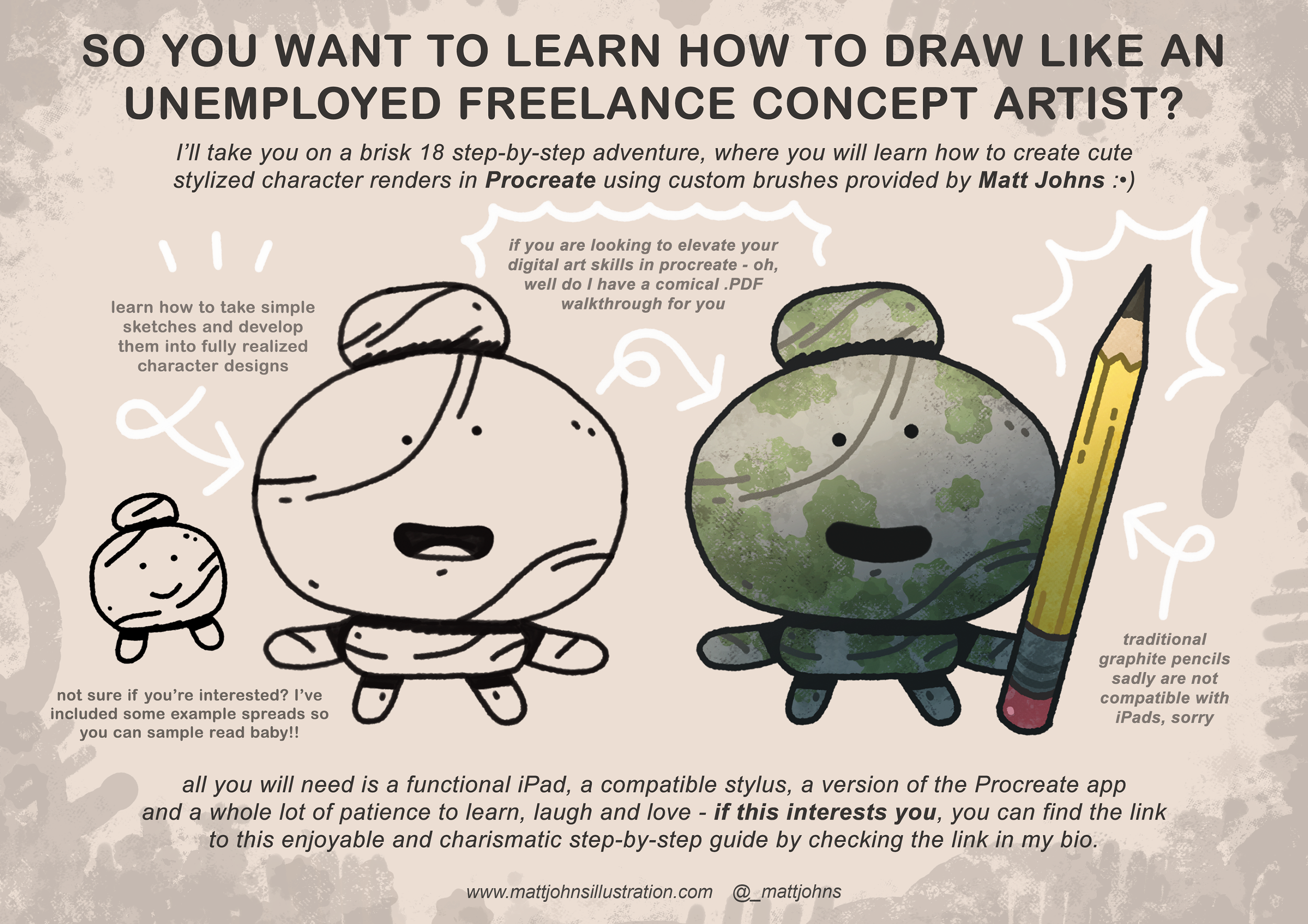 Image 1 of 4
Image 1 of 4
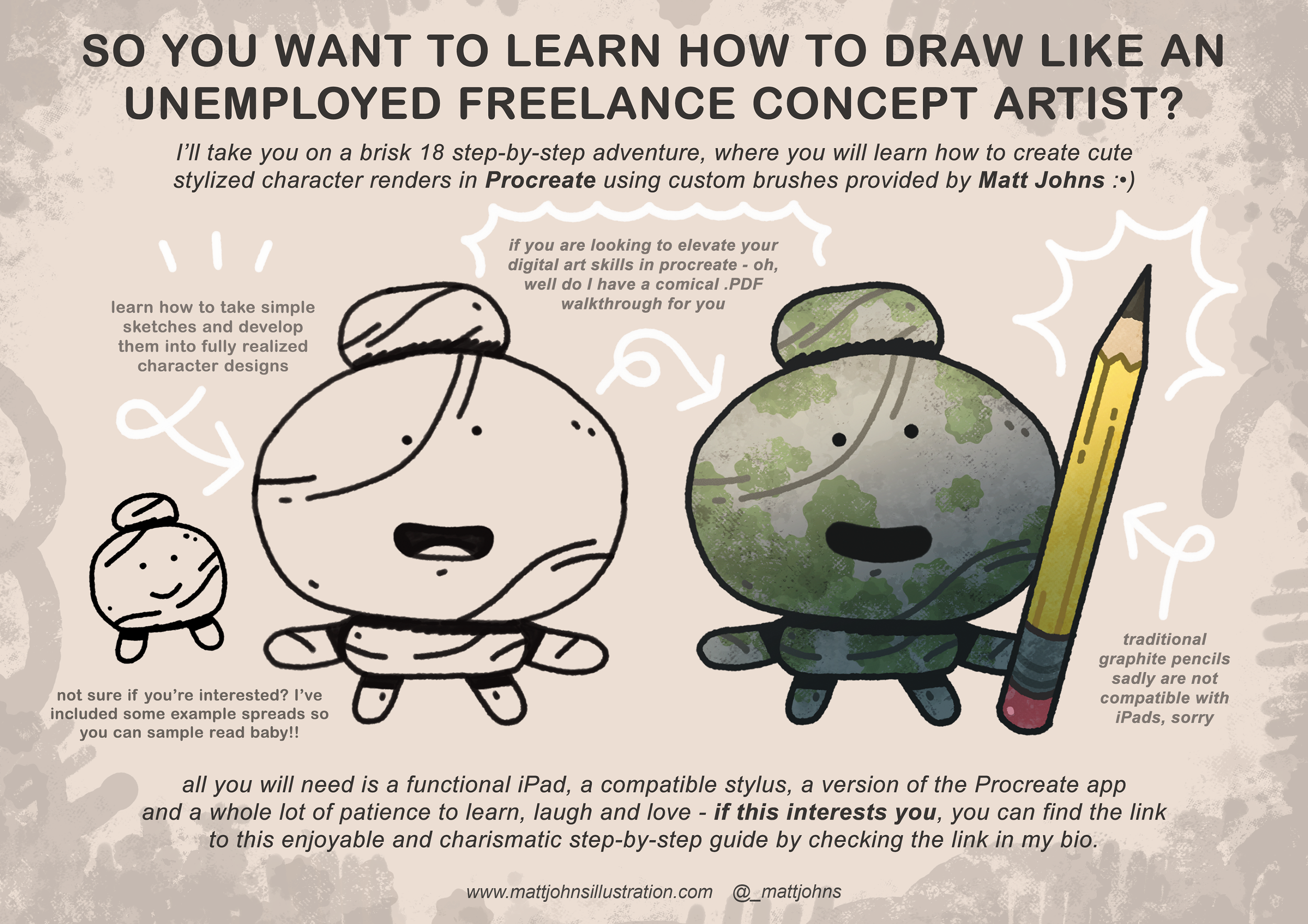
 Image 2 of 4
Image 2 of 4

 Image 3 of 4
Image 3 of 4

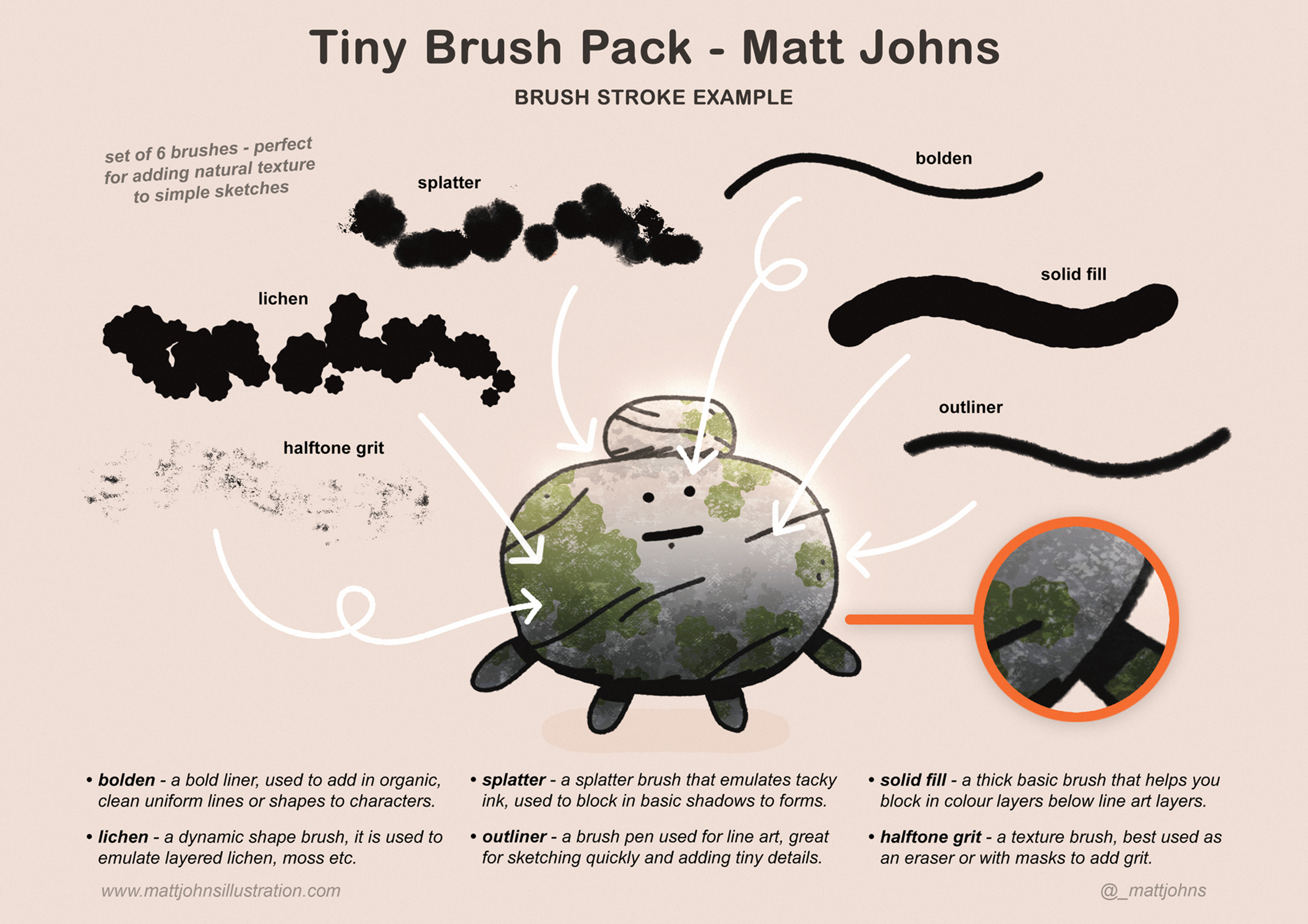 Image 4 of 4
Image 4 of 4
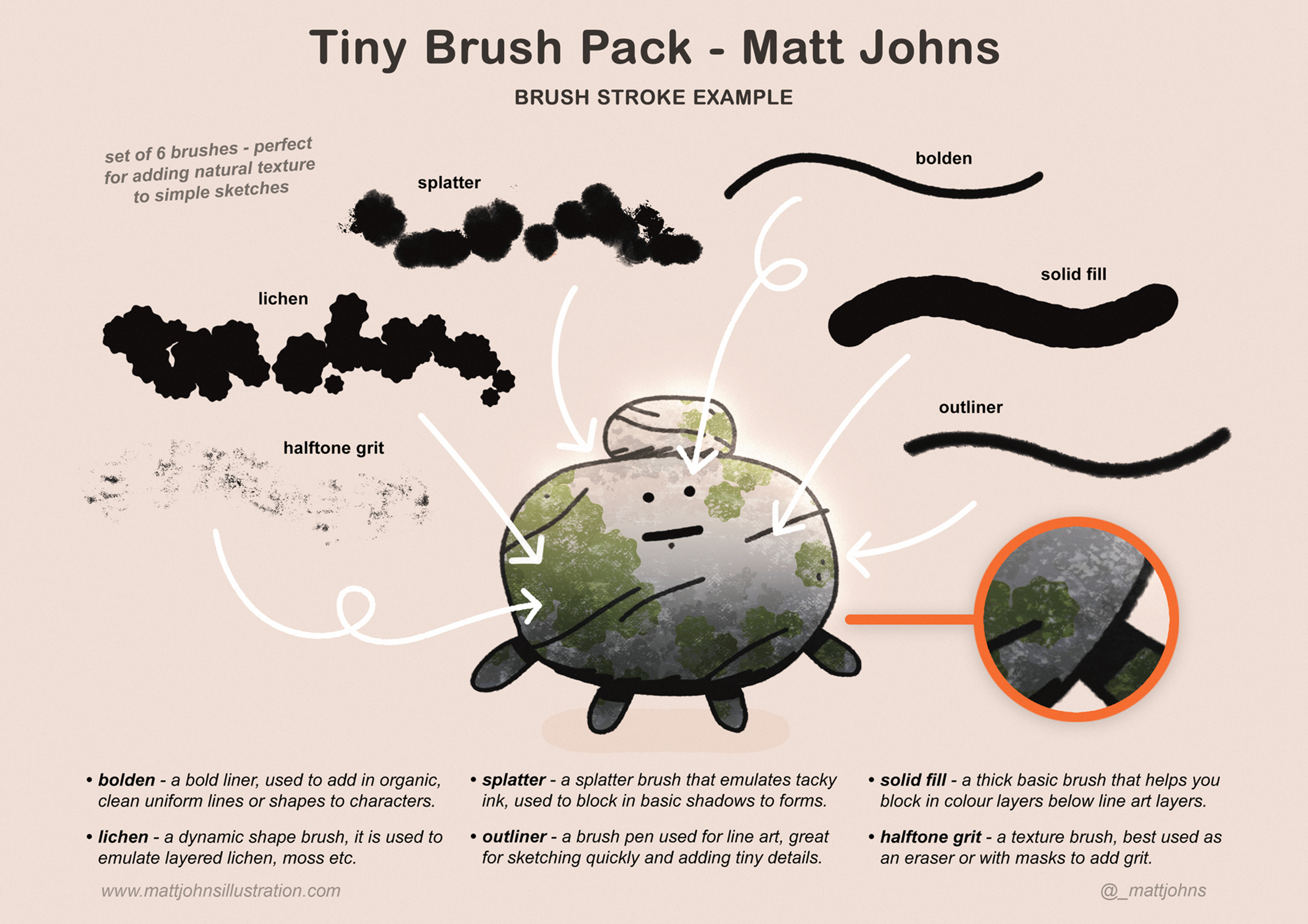
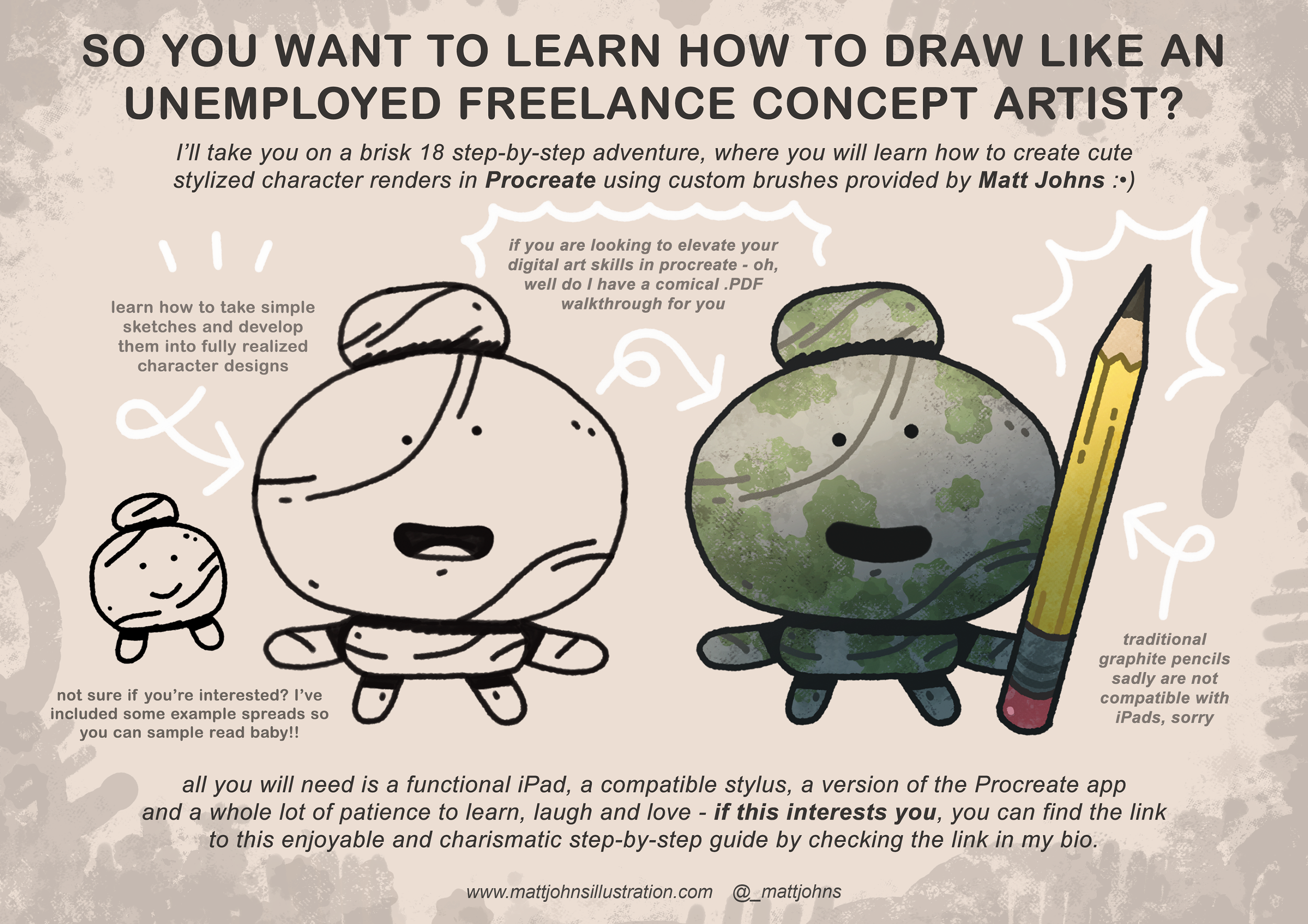


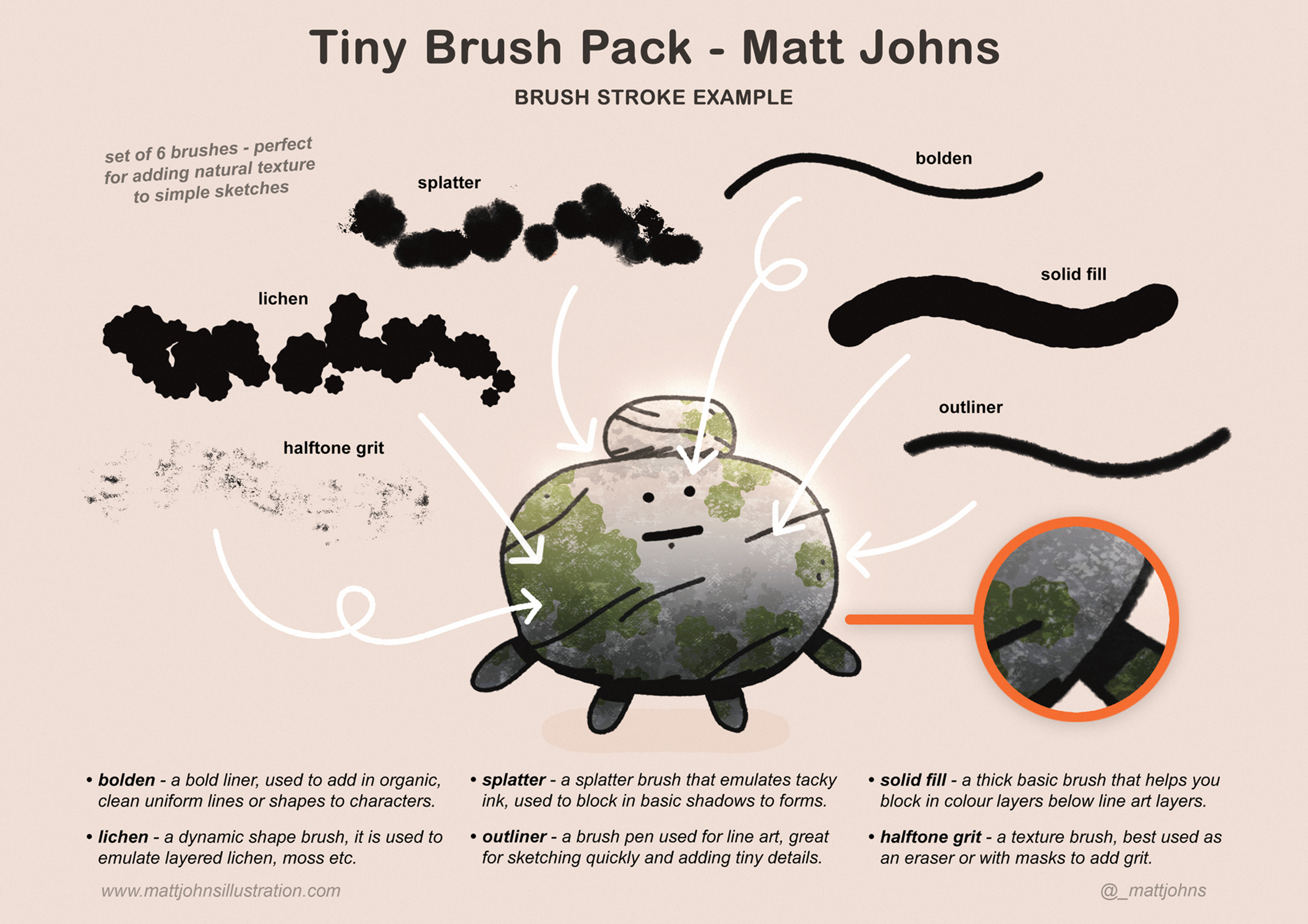
Procreate Walkthrough PDF
Over the past few weeks I have carefully created a tiny brush pack, texture assets and a character render step-by-step walkthrough, that all serve as opportunities to level up your digital art. In this document you will learn how to take simple sketches through to fully rendered characters . This download also provides you with a copy of my Tiny Brush Set and a 14 page PDF document outlining how I create characters in Procreate, this brush pack is what I have solely used my Tiny Brush Pack for the purpose of this walkthrough - so it makes sense for them to be sold together, these brushes aid in emulating traditional mediums and dynamic texture qualities.
Samples of this character render step-by-step walkthrough can be seen in gallery accompanying this product.
My brush pack is currently only available for use in Procreate, however I plan to refine this set in Photoshop so if you would like to use these brushes, but don’t work in Procreate - then there’s compatible versions that you can utilise on the horizon.
Import these brushes / search for them in your brush library - from there, it’s up to you to explore and play with.
This would be a perfect gift for the enthusiastic and talented digital artists in your life!
…………………………………………
Working as a concept artist in video games, I have found creating custom brushes has allowed me to quickly add textural quality and detail without having to rely on searching for that one right brush, so I’ve spent time making brushes that are easy to use that feel diverse that you’ll find something in this pack that you’ll love using regularly too! taking the time to learn how to make my own tools such as these brushes has aided towards drawing certain styles easier while also ideating faster + develop more visually interesting character and environments for professional works.
Art documentation is an important aspect of my work, as a concept artist and illustrator being able to verbally communicate my ideas allows me to grow as an artist - I have attempted to make this document light and fun to follow through, so you shouldn’t have much issues working side-by-side this PDF document.
Using custom brushes and texture elevates my work, this adds context to my designs - combine these brushes with my texture overlay asset pack found here If you’re looking for fresh ways to add depth, create visual interest, create contrast within your work - using new tools is a great way to further develop your technical skills and abilities as a digital artist - experiment, play and adapt, but most importantly - enjoy.
…………………………………………
What’s included?:
x1 14 page Character Render Step-by-Step Walkthrough PDF file.
This PDF file takes you briefly through the early stages of conceptualising a character, ideate and then take your sketches through to a polished, fully rendered character concept that’s presentation ready to share with clients, art directors, friends and followers alike.
x6 brushes for Procreate
• bolden - a bold liner, used to add in organic, clean uniform lines or shapes to characters.
• splatter - a splatter brush that emulates tacky ink, used to block in basic shadows to forms.
• solid fill - a thick basic brush that helps you block in colour layers below line art layers.
• lichen - a dynamic shape brush, it is used to emulate layered lichen, moss etc.
• outliner - a brush pen used for line art, great for sketching quickly and adding tiny details.
• halftone grit - a texture brush, best used as an eraser or with masks to add grit.
• commercial license - once you have purchased these texture overlay assets, you are free to use these textures for your own professional work/integration - so this product is a one-time purchase (this does not grant you permission to resell, distribute or claim these brushes as your own).
The brushes included in this download can be used simply or complexly - these brushes are flexible enough that you can integrate them into your current creative process in Procreate, add texture using the halftone grit, distress your digital illustrations, play with dynamic brushes like lichen to add tonal variation or simply sketch using the outliner if you prefer sketching digitally, there’s a brush for everyone in this pack!
This walkthrough comes alongside custom brushes come as an instant .zip folder download including a PDF as well as my procreate .brushset file for the tiny brush pack. simply download on your ipad > save to files > import > explore using these brushes while you follow my walkthrough.
If my own practice interests you - you can find other tools and assets available here.
…………………………………………
Notes:
While creating this document I tried to stay playful - so there are some silly notes that will accompany you as you digest this PDF walkthrough.
If enough people are interested in learning how to use my tools and assets, I will be starting to host live demonstration over on my private discord for my product testers (you can read more about this below).
I am currently hard at work developing + revising what will be a larger brush pack for Procreate - currently at 60+ brushes in counting - custom brush stamp shapes, textures etc. This future brush pack will be appropriately priced and be released alongside a condensed version of the pack, so customers who are low-income can still partake and play with some fun brushes.
Thank you for your support of my digital tools and assets - as a freelance artist, I greatly appreciate the support you give me, allowing me to share fun products and connect with each other through our work.
Thank you for your support !!
*ੈ✩‧₊˚
…………………………………………
Show and Tell:
If you download this step-by-step character render walkthrough- I would love to see what you create !! so feel free to tag or share your work with me over on instagram: @_mattjohns
…………………………………………
Links:
If you would like to stay updated with my work, you can find me over on:
instagram | bluesky | twitter | patreon | linkedin
…………………………………………
Community:
If you want to connect with other artists feel free to join my discord server here you can ask questions, connect with other artists and share your work : ))
Are you interested in joining my guild of art testers ???
I will grant you access to some of my art tools and assets in development that aren’t shared publicly, if your short application is successful, you will have access to unseen tools and assets that are currently in development - completely free of charge, from there you can openly critique these tools and assets and help shape these tools for other artists, you can connect with other testers and share your workings, thoughts etc.
…………………………………………
Matt’s Meadow:(for product testers)
If you are interested in connecting and discussing digital art tools like brushes, textures, automated actions, art tutorials and walkthroughs or want to have access to my live art demonstrations - then apply to join Matt’s Meadow here !!!
Over the past few weeks I have carefully created a tiny brush pack, texture assets and a character render step-by-step walkthrough, that all serve as opportunities to level up your digital art. In this document you will learn how to take simple sketches through to fully rendered characters . This download also provides you with a copy of my Tiny Brush Set and a 14 page PDF document outlining how I create characters in Procreate, this brush pack is what I have solely used my Tiny Brush Pack for the purpose of this walkthrough - so it makes sense for them to be sold together, these brushes aid in emulating traditional mediums and dynamic texture qualities.
Samples of this character render step-by-step walkthrough can be seen in gallery accompanying this product.
My brush pack is currently only available for use in Procreate, however I plan to refine this set in Photoshop so if you would like to use these brushes, but don’t work in Procreate - then there’s compatible versions that you can utilise on the horizon.
Import these brushes / search for them in your brush library - from there, it’s up to you to explore and play with.
This would be a perfect gift for the enthusiastic and talented digital artists in your life!
…………………………………………
Working as a concept artist in video games, I have found creating custom brushes has allowed me to quickly add textural quality and detail without having to rely on searching for that one right brush, so I’ve spent time making brushes that are easy to use that feel diverse that you’ll find something in this pack that you’ll love using regularly too! taking the time to learn how to make my own tools such as these brushes has aided towards drawing certain styles easier while also ideating faster + develop more visually interesting character and environments for professional works.
Art documentation is an important aspect of my work, as a concept artist and illustrator being able to verbally communicate my ideas allows me to grow as an artist - I have attempted to make this document light and fun to follow through, so you shouldn’t have much issues working side-by-side this PDF document.
Using custom brushes and texture elevates my work, this adds context to my designs - combine these brushes with my texture overlay asset pack found here If you’re looking for fresh ways to add depth, create visual interest, create contrast within your work - using new tools is a great way to further develop your technical skills and abilities as a digital artist - experiment, play and adapt, but most importantly - enjoy.
…………………………………………
What’s included?:
x1 14 page Character Render Step-by-Step Walkthrough PDF file.
This PDF file takes you briefly through the early stages of conceptualising a character, ideate and then take your sketches through to a polished, fully rendered character concept that’s presentation ready to share with clients, art directors, friends and followers alike.
x6 brushes for Procreate
• bolden - a bold liner, used to add in organic, clean uniform lines or shapes to characters.
• splatter - a splatter brush that emulates tacky ink, used to block in basic shadows to forms.
• solid fill - a thick basic brush that helps you block in colour layers below line art layers.
• lichen - a dynamic shape brush, it is used to emulate layered lichen, moss etc.
• outliner - a brush pen used for line art, great for sketching quickly and adding tiny details.
• halftone grit - a texture brush, best used as an eraser or with masks to add grit.
• commercial license - once you have purchased these texture overlay assets, you are free to use these textures for your own professional work/integration - so this product is a one-time purchase (this does not grant you permission to resell, distribute or claim these brushes as your own).
The brushes included in this download can be used simply or complexly - these brushes are flexible enough that you can integrate them into your current creative process in Procreate, add texture using the halftone grit, distress your digital illustrations, play with dynamic brushes like lichen to add tonal variation or simply sketch using the outliner if you prefer sketching digitally, there’s a brush for everyone in this pack!
This walkthrough comes alongside custom brushes come as an instant .zip folder download including a PDF as well as my procreate .brushset file for the tiny brush pack. simply download on your ipad > save to files > import > explore using these brushes while you follow my walkthrough.
If my own practice interests you - you can find other tools and assets available here.
…………………………………………
Notes:
While creating this document I tried to stay playful - so there are some silly notes that will accompany you as you digest this PDF walkthrough.
If enough people are interested in learning how to use my tools and assets, I will be starting to host live demonstration over on my private discord for my product testers (you can read more about this below).
I am currently hard at work developing + revising what will be a larger brush pack for Procreate - currently at 60+ brushes in counting - custom brush stamp shapes, textures etc. This future brush pack will be appropriately priced and be released alongside a condensed version of the pack, so customers who are low-income can still partake and play with some fun brushes.
Thank you for your support of my digital tools and assets - as a freelance artist, I greatly appreciate the support you give me, allowing me to share fun products and connect with each other through our work.
Thank you for your support !!
*ੈ✩‧₊˚
…………………………………………
Show and Tell:
If you download this step-by-step character render walkthrough- I would love to see what you create !! so feel free to tag or share your work with me over on instagram: @_mattjohns
…………………………………………
Links:
If you would like to stay updated with my work, you can find me over on:
instagram | bluesky | twitter | patreon | linkedin
…………………………………………
Community:
If you want to connect with other artists feel free to join my discord server here you can ask questions, connect with other artists and share your work : ))
Are you interested in joining my guild of art testers ???
I will grant you access to some of my art tools and assets in development that aren’t shared publicly, if your short application is successful, you will have access to unseen tools and assets that are currently in development - completely free of charge, from there you can openly critique these tools and assets and help shape these tools for other artists, you can connect with other testers and share your workings, thoughts etc.
…………………………………………
Matt’s Meadow:(for product testers)
If you are interested in connecting and discussing digital art tools like brushes, textures, automated actions, art tutorials and walkthroughs or want to have access to my live art demonstrations - then apply to join Matt’s Meadow here !!!
